This layout was done with the following products:
Urban Jungle Paper in Blue (Urban Jungle Papers)
DOWNLOAD NOW
Heart Frame
DOWNLOAD NOW
Crushed Velvet Frame in Dark Blue
DOWNLOAD NOW
The lettering is Bickham Script Pro which I own.
A new paper pack is here, and I must be missing summer because I've gone with a beach theme! Peeling Paint has six semi-solids and two pattern papers. Download
Peeling Paint now!
Today's freebie is a set of two PNG files. You can see the simple layout I did using the two PNG files (the curvy frame and the "princess" lettering). They are large enough for a 12x12 but could be resized smaller. If you're not sure how to use them, DesignerDigitals.com has some great how-to info on their site. I found this one particularly helpful: "
How Do I Use a PNG." I used "Girly Girl" papers and elements by Katie Pertiet from
Designer Digitals with an adjustment layer in Photoshop to change their color to complete the layout.
Click the links below to download the files:
Princess Frame
Princess Lettering
FontCapture.com is probably one of the coolest websites I've seen in a long time.
If you don't receive the e-newsletter, Liquid Treat, then you may not have heard of this free web service. You'll need a printer and a scanner to do it, but the time and effort is worthwhile, and the possibilities are endless.
This is the first font I designed using FontCapture:
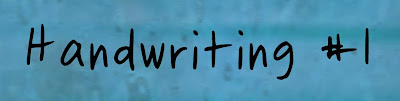
Here's the second. You'll notice I was much more careful this time:
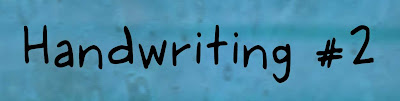
So, have fun with it -- the sky's the limit. I'd love to see what you come up with.
At my daughter's request, the Schoolhouse Grunge paper designs were converted for use as blog backgrounds. Simply click on the links below the images and you'll be able to download them from tinypic.com, a great, free image hosting website.
Thanks to Cristi Bastian for her blog which inspired and taught me how to make these! You can view her blog backgrounds here:
To use one of these blog backgrounds
for the first time, follow these steps:
1. The first time you use a blog background, you should set your blog template to 'Minima.' To do this, log in to to your blog and click on 'customize' in the top right corner.
2. Now that you're in the 'customize' screen, click on the 'Pick New Template' tab in the upper left part of the screen. Click on 'Minima.' (The first one there, not Minima Ochre, or Blue, just plain white Minima.) Then
save that template choice. (You won't have to do this every time you use add a blog background from my blog, just the first time.)
3. Next, click back onto the 'page elements' tab.
4. Click on 'add a gadget' (in the right column)
5. Then find the 'html/java script' option and click on that.
6. Copy and paste this code into the content:
<style>body {background-image: url(direct link); background-position: center; background-repeat: no-repeat; background-attachment: fixed; }</style>7. Now, find your favorite background from my site, and copy and paste the link below it between the parenthesis where it says
(direct link) (make sure and leave the parentheses there. Just copy and paste the "direct link" text)
8. Click "save" and you're done!
To change your background just 'edit' the html/java script gadget that originally used to add the background and then change the
direct link like you did the first time. Voilá! It's finished!
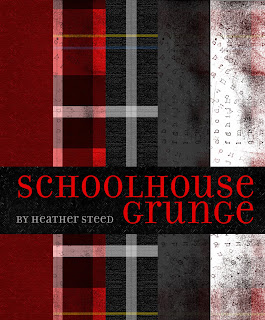
I've been inspired by digital scrapbookers and blog backgrounders everywhere. I created the original plaid "Schoolhouse Grunge" for Savannah's birthday party invites. I had so much fun that I did a whole paper pack. I don't actually know if it's up to snuff for digital scrapbookers, so if you use it, I'd love your feedback. Unfortunately, I didn't make it full-size for scrapbooking, so it's really more appropriate for greeting card sized applications. Maybe I'll go back and try to resize it if there's any interest in that.
Zazzle is a fun website (like Café Press if you've heard of that) where you can upload your own designs and apply them to a variety of products such as tote bags, t-shirts, greeting cards, mugs and so forth. I started using it when we needed some customized designs for a family reunion. Now I'm adding my own custom designs from time to time.
make custom gifts at
Zazzle
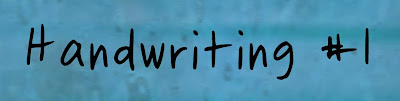
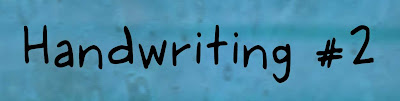
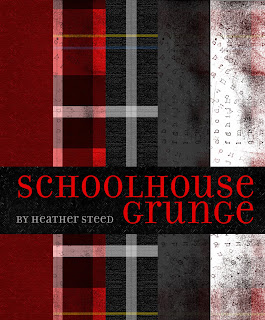 I've been inspired by digital scrapbookers and blog backgrounders everywhere. I created the original plaid "Schoolhouse Grunge" for Savannah's birthday party invites. I had so much fun that I did a whole paper pack. I don't actually know if it's up to snuff for digital scrapbookers, so if you use it, I'd love your feedback. Unfortunately, I didn't make it full-size for scrapbooking, so it's really more appropriate for greeting card sized applications. Maybe I'll go back and try to resize it if there's any interest in that.
I've been inspired by digital scrapbookers and blog backgrounders everywhere. I created the original plaid "Schoolhouse Grunge" for Savannah's birthday party invites. I had so much fun that I did a whole paper pack. I don't actually know if it's up to snuff for digital scrapbookers, so if you use it, I'd love your feedback. Unfortunately, I didn't make it full-size for scrapbooking, so it's really more appropriate for greeting card sized applications. Maybe I'll go back and try to resize it if there's any interest in that.